Windows Azure: Can we have a non-US outgoing IP Address on Azure?
The answer is NO. I am not sure the reason behind but it’s pretty funny for those who come from Amazon EC2. Currently, there are several regions that you can choose when you create a new virtual machine on Windows Azure.
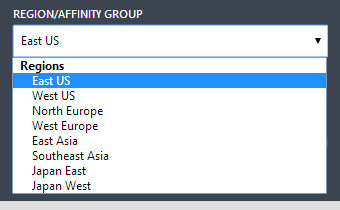
You can checkout the IP range information on Azure data centers here ( link: Windows Azure Datacenter IP Ranges ) But creating a VM on non-US region doesn’t mean you will get the outgoing IP address from that region. It might be something new for some of us. I met with some Azure MVPs and MS folks who are promoting Azure so I shared this story with them but they asked me to share the screenshots so I am sharing them here..
Here is the steps (with screenshots) for my testing. (Note: I already deleted this test VM after capturing the screenshots. Don’t worry guys! )
- I created a virtual machine in “West Europe” region.
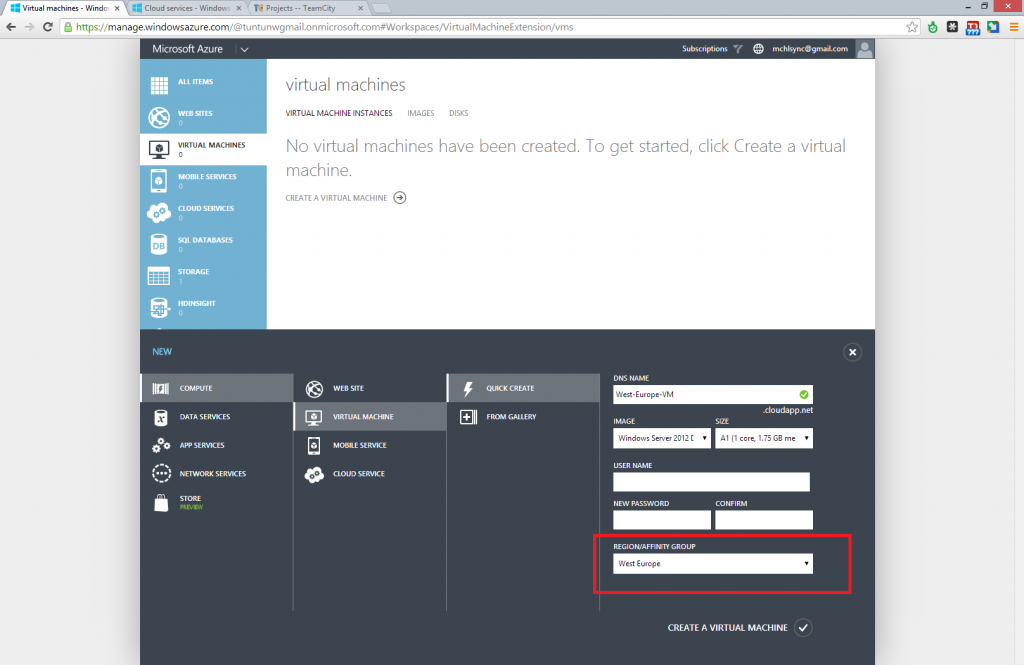
- Ok. It is created successfully.
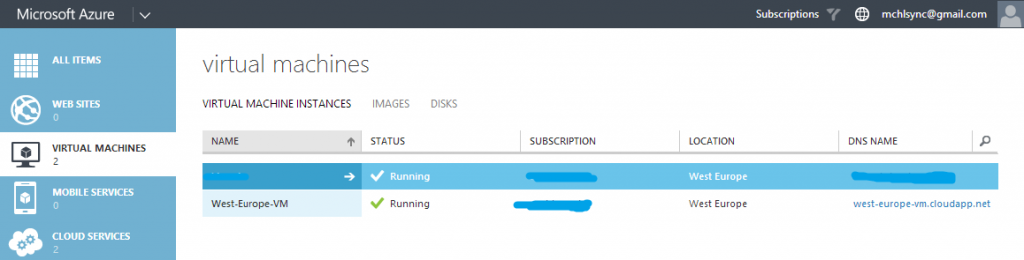
- But you see! I got US IP even I created my VM in Europe region.
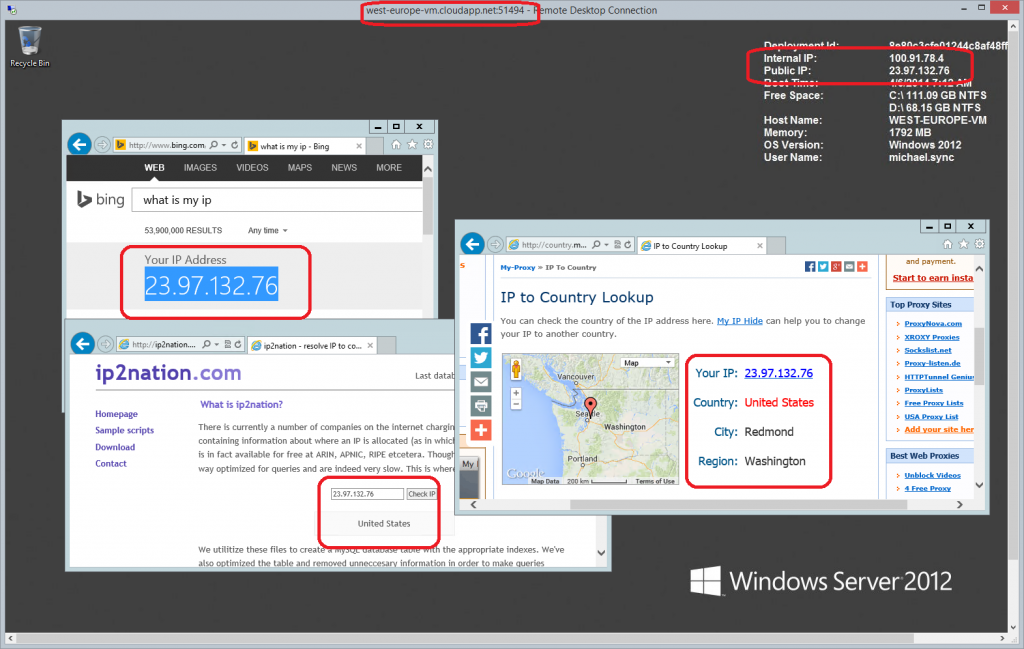
That’s but I am not an Azure expert so feel free to share if i miss out something or if you know the reason why Azure is using the US IP address range for outgoing traffic.
I also googled about it and here is what I found.
Kevin Williamson, a senior escalation engineer at Microsoft and work on the Windows Azure developer support team, replied on this post.
Every Azure IP address is registered to Microsoft in the US. There is no option for support to provide you with a “European IP address” since such a thing doesn’t exist in Azure. You should work with the other service provider to explore alternative options to requiring IP addresses registered to a European address since their strategy ultimately won’t work as more services move to shared cloud infrastructures.
