Performance Counters Errors
Here is some common errors that you might encounters with Performance Counters on Windows 7 or Windows Server 2008 R2.
Unable to create the specified log file.
Error Message
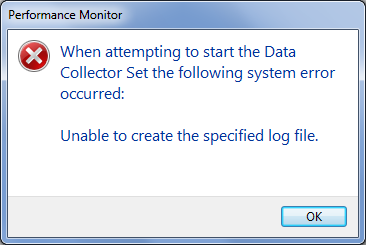
[Window Title]
Performance Monitor
[Main Instruction]
When attempting to start the Data Collector Set the following system error occurred:
Unable to create the specified log file.
[OK]
Root cause:
It happens when you create three or more performance counters with binary log format under one data collector.
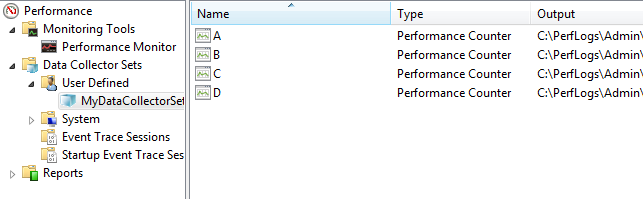
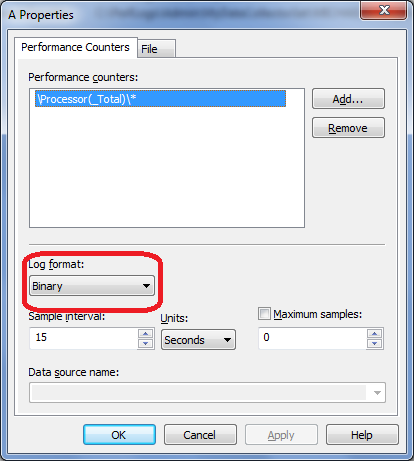
Solution
You need to change the log format to csv or non-binary format then it will work.
Cannot create a file when that file already exists.
Error Message
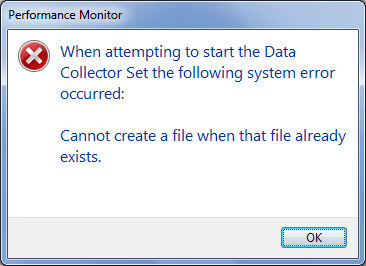
[Window Title]
Performance Monitor
[Main Instruction]
When attempting to start the Data Collector Set the following system error occurred:
Cannot create a file when that file already exists.
[OK]
Root Cause
If the format of sub-directory name in your data collector doesn’t care the NNNNNN (min-sec-etc.) and you have started the performance counter before (meaning there are some existing files under the same directory), you will get this error.

Solution
You can either keep the original sub-directory name format which is yyyyMMdd\-NNNNNN or delete the existing files before starting the performance counters.
Other Error Messages
- System message: Unable to read counter information and data from input binary log files.
- System message: The handle is not a valid PDH object.
- System message: At least one of the input binary log files contain fewer than two data samples.
- System message: A required argument is missing or not correct.
Root Cause
You may get one of those error messages above when you read the performance graphics while the data collector is still running.
Solution
You need to stop the data collector before viewing the logs.
Ok. It’s weird. You can’t save and view the log at the same time. But this is how performance counters work.
If you encounter any other issue with performance counters and want to share some useful tips then please feel free to drop a comment here.
Thanks!
