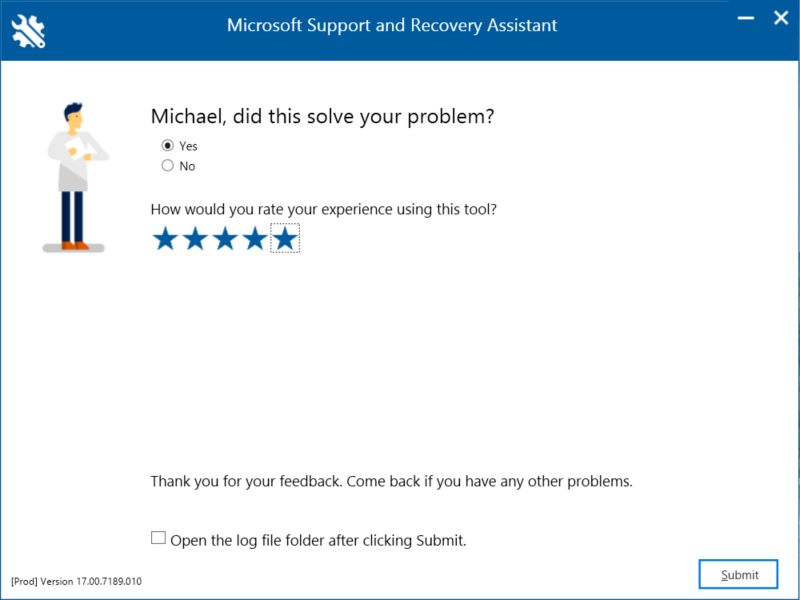Outlook - Need Password but no prompt
Problem
I am using Outlook 2018 at work. I recently upgraded my OS build and then I started having this “need password” issue with my Outlook. If I click on that text, it doesn’t show anything or show something and disappear quickly. I couldn’t get a new email or search anything in my index. When I restart my laptop, it works sometimes but always come back which is annoying.
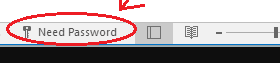
Error Message
Need Password
Solution
Here is the solution that I found.
The first thing that I checked was to find out whether my credential is cached in Windows Credential Manager. I couldn’t find it for some reasons. So I deleted the generic credential called virtualapp/didlogical.
The second thing that I did was to create those two 64 bits DWORDs (Set 1 DisableADALatopWAMOverride and set 0 to EnableADAL). I restarted my laptop after that but it doesn’t solve the problem. You should try to restart it too. Because there are many people who said that adding those keys in regitry solved this issue.
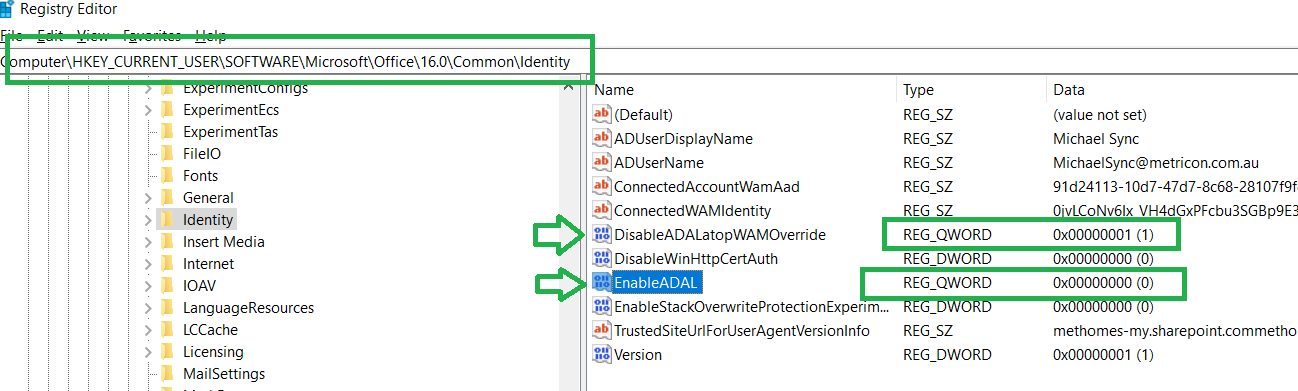
The third thing that I tried was to remove the email account and re-add it back.
- Find “Mail” in Control Panel (Or you can also open it from Outlook Account Setting via File menu.)
- Add a new Outlook data file (.pst)
- Set as a default
- Wait for a while - Outlook will be copying the file to new pst.
- Remove the Email account
- Re-add it back
- Restart the machine
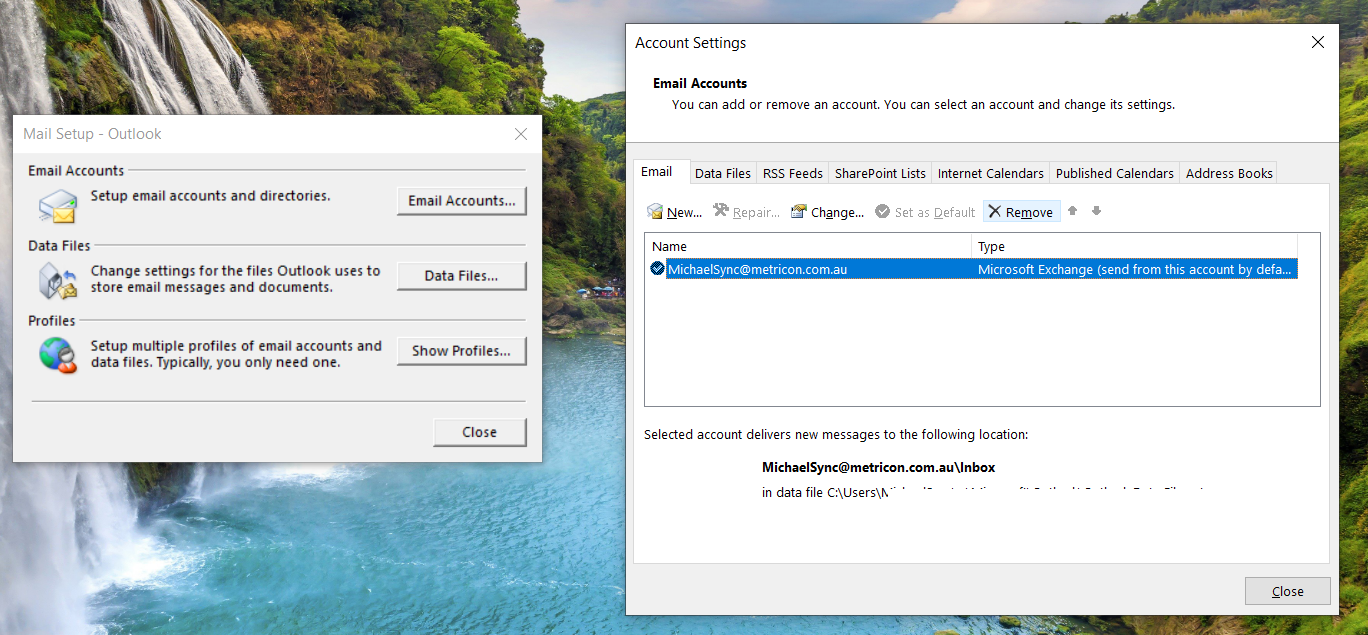
It works for me after restarting my laptop. Hope you found it useful. If you have more tips, please let me know.
Edited
I got this error today.
Cannot start Microsoft Outlook. Cannot open the Outlook window. The set of folders cannot be opened. The attempt to log on to Microsoft Exchange has failed.
I have used this tool to resolve the issue. What this tool does was to try to do something e.g. disable hardware acceleration for outlook, opening it in safe mode, releasing the locks and etc. and then will ask you whether it’s solved the issue. If you click on “No”, it will try to do another thing. It will keep on doing that in loop until it solves your problem. For me, my issue was solved at step 5 or something when this tool created a new outlook profile for me.